
|
|
Are you using Internet Explorer version 10? If YES, you MUST read this: IE10 has a problem. |
|
|
As you know, after every Lesson, you will need to take a test/quiz. After taking the test/quiz, you will have either "passed" or "failed". Either way, you will need to click on the "Finish" button:  |
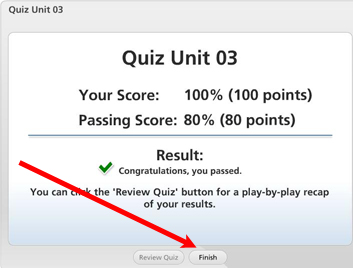 |
|
1. If you are NOT using IE10, don't worry, the system will move you to the next lesson. 2. If you are using IE10, you must click the  button and
you MUST also click on the icon as shown below: button and
you MUST also click on the icon as shown below:
|
|
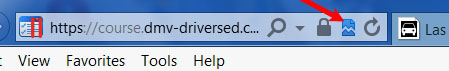
|
|
| When you click on that icon ("broken link"), MicroSoft will initiate an older version of Explorer that actually works
and you will automatically be moved to the next lesson, assuming you had passed the test/quiz or back to the beginning of the lesson you had just completed if you failed. Now that you know this, please click on your browser back button  and continue to login. and continue to login.
|
|